Convert video to GIF for free
Use Now
Easy Video Upload
· Drag and Drop or Browse: You can either drag and drop a video file directly onto our platform or browse through your device to upload the video you want to convert.
· File Size Limit: The maximum file size for upload is 2 GBs
· Free and No Credit Card Required: Our service is absolutely free to use, and you don't need to provide any credit card information.
· Terms and Privacy: By uploading your image or video, you agree to the gifmake.top Terms of Use and Privacy Policy.
How to Make a GIF from a Video
1. Select Your Video: Upload a video from your device. You can choose any video that's up to 2 GB.
2. Customize Conversion Settings: Choose the appropriate file size and aspect ratio based on where you plan to share your GIF. This helps optimize the GIF for different platforms.
3. Download: Instantly download your newly created GIF.
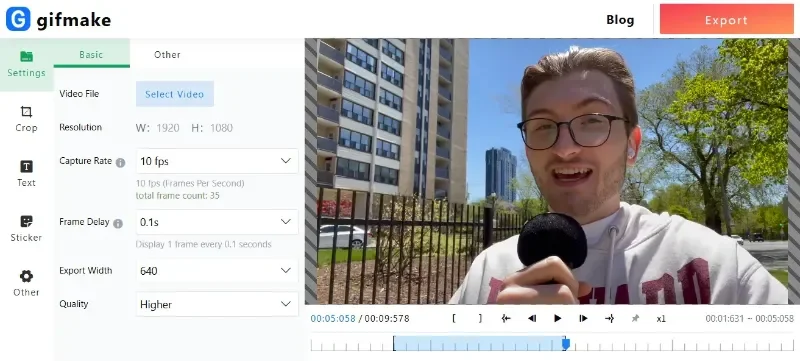
Create and Share GIFs Instantly
Convert your favorite video clips into memes, reaction GIFs, and more with our GIF maker. It's as simple as uploading your content, selecting the quality type according to your sharing destination, and sharing it with your online audience.
Choose the Size of Your GIF
We offer three size options for your GIF:
· Large (1080P): Opt for a large - sized GIF if you want high - quality animation. This is perfect for situations where visual clarity is crucial.
· Medium (480P): Select a medium - sized GIF for sharing on social media platforms. It strikes a balance between quality and file size, making it ideal for quick sharing.
· Small (240P): Choose a small - sized GIF if you want easy sharing across various channels. It has a smaller file size, allowing for faster uploads and downloads.
Change the Aspect Ratio of Your GIF
Quickly adjust the aspect ratio of your GIF to suit different social channels. You can choose from square, landscape, or portrait sizes. If needed, you can also drag your GIF to fit the new format precisely.
Trim Your GIF Clip
Use our trimming tool to get straight to the most interesting part of your video. The handlebars allow you to set the parameters accurately, ensuring you capture exactly the moment you want in your GIF.
Do More with Your Videos on the Go
At gifmake.top, you can make professional - quality edits to your videos for free in seconds. Shoot, edit, and share videos directly from your device across all your channels. With our powerful tools at your fingertips, you can confidently edit videos without any hassle.
A Free, User - Friendly Online Video to GIF Converter
Create endlessly looped video sequences, animated reactions, and more with our Gifmake.top GIF maker.
GIFs are an excellent format for small files with high - quality animation.
Our video to GIF converter is the only tool you need to turn any video into impressive, animated images, and it's completely free to use.
Convert a Video to GIF Online in a Few Clicks
Converting a video to a GIF with gifmake.top takes only a few moments. Upload your video from your device, select the desired size and quality of the GIF, and you're ready to go.
Our platform makes it quick and simple to convert any video, regardless of its original format (MP4, MOV, WEBM, and more), into a high - quality GIF in a flash.
Share Your Converted GIFs Effortlessly
gifmake.top also makes it easy for you to share your GIFs across all social media channels.
With our GIF editing features, you can instantly change the aspect ratio or trim the GIF to capture the exact moments you want from your video.
With our app on your device, you can make quick conversions and edits even when you're on the move. Shoot your video, edit it, convert it to a GIF, and share it on your social channels.
Wherever you are, gifmake.top provides you with all the tools you need to connect with and impress your online audience.
Rate Our Quick Action
You need to use the Quick Action before you can rate it.
Frequently Asked Questions
Can a video be saved as a GIF? The gifmake.top convert to GIF tool makes it quick and easy to save a video as a GIF. Simply upload your video to the converter, make any necessary adjustments, and instantly save your new GIF to your device.
How do I convert an MP4 to a GIF? Our convert to GIF tool accepts MP4 files, as well as MOV, WMV, AVI, and many more. You can check the full list of supported video files on our platform.
Can I convert a GIF that can be shared on social media? Yes, you can share any GIF you make on gifmake.top. After uploading your video to the GIF converter, select your desired file and GIF size, then click Download. From there, you can upload it to any social channel you wish.
Can I get Gifmake.top for free? If so, what’s included? Yes, we offer a free plan for everyone. Visit our plans and pricing page for details.